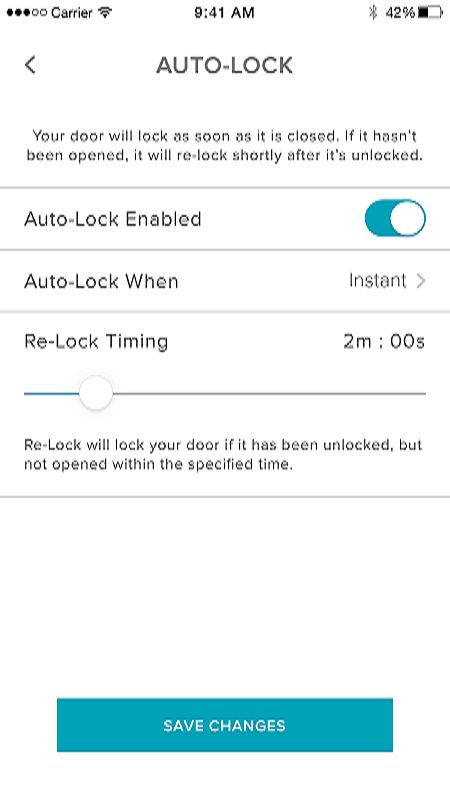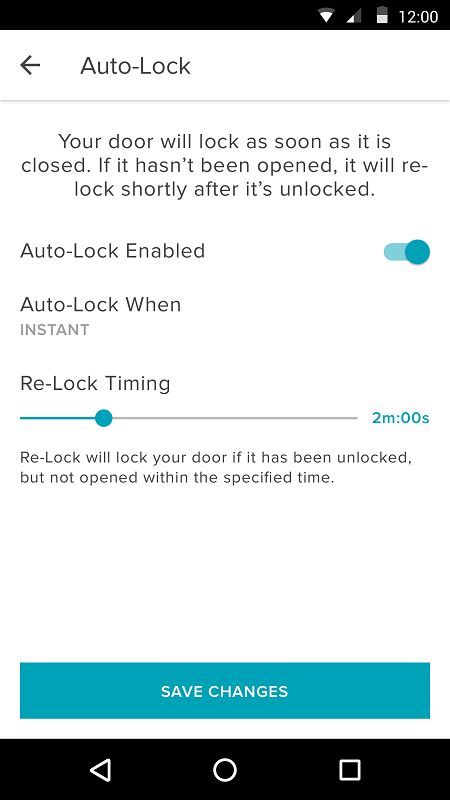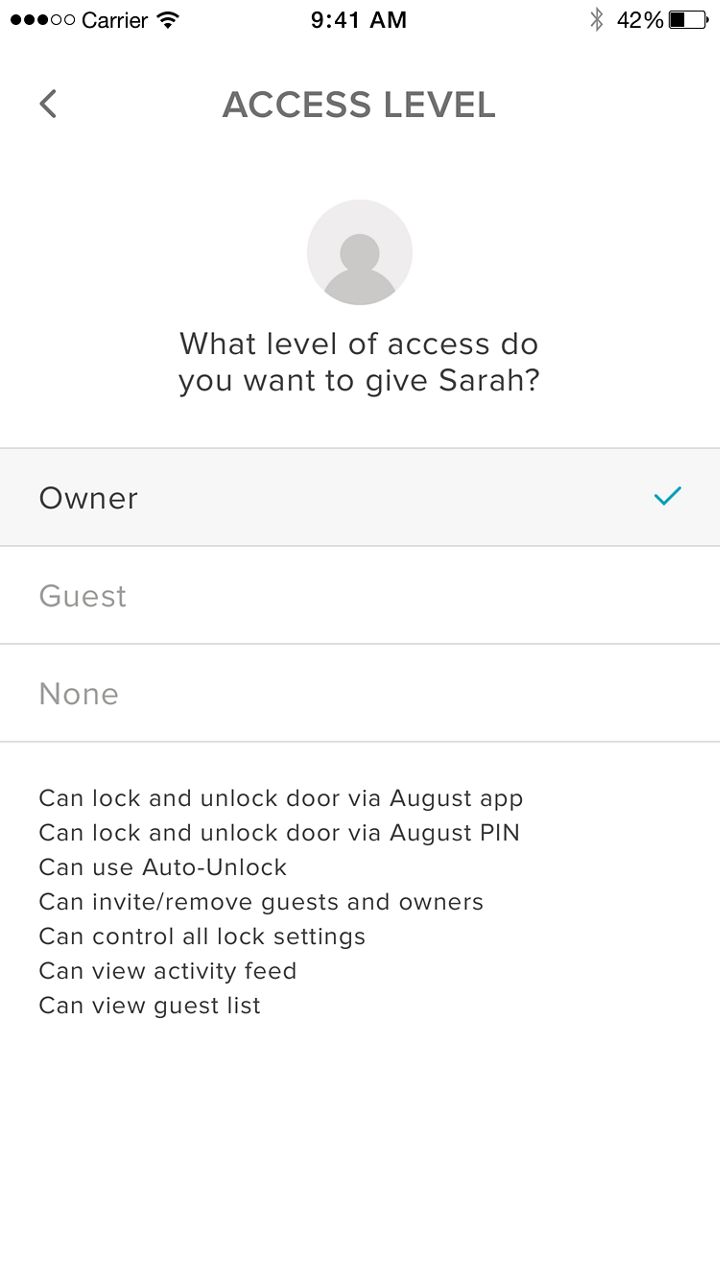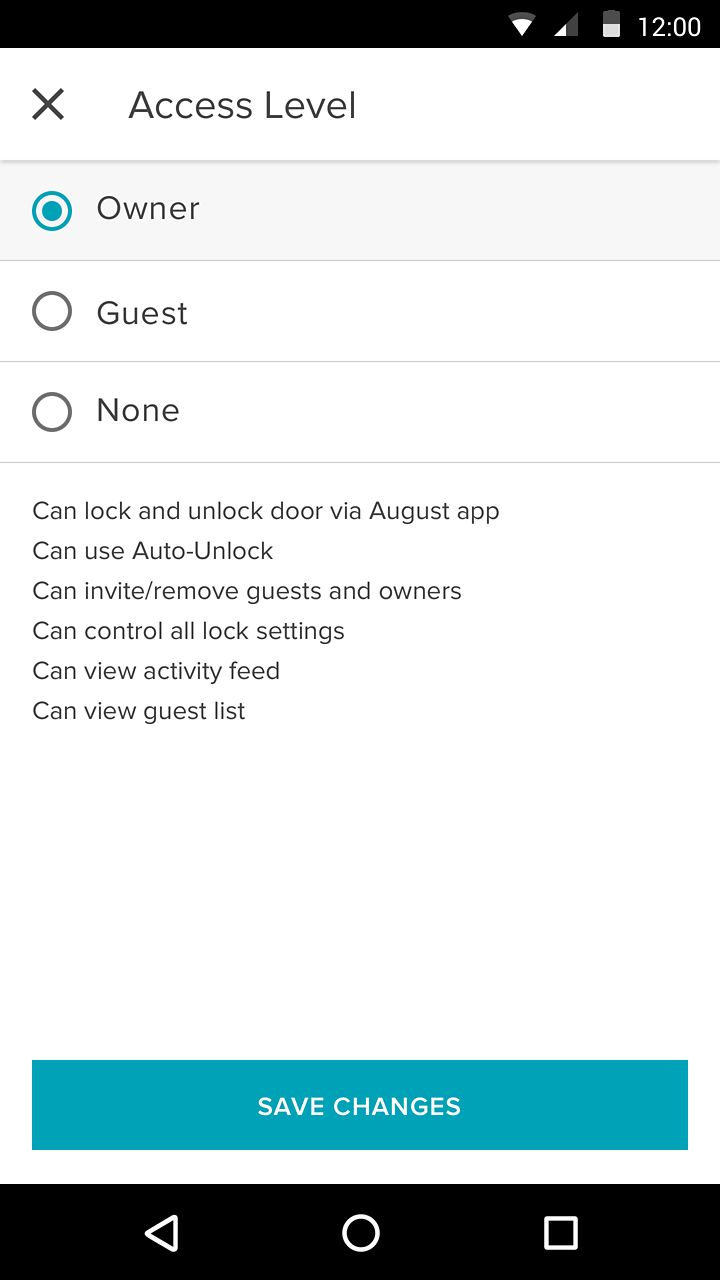Yale Access App to Yale Home App Support
Here are the answers to frequently asked questions about the Yale Access App transitioning to the Yale Home App. If you do not find what you are looking for please contact our customer support team.
Yale Access to Yale Home App FAQ
We are continually improving our services and evolving. Due to the upgrade of the app service, and Yale's strategy to improve consumer experience, you are invited to migrate to our Yale Home application.
This is not a scam, here at Yale we pride ourself in keeping you safe and continually provide the best possible service. As part of our strategy to improve consumer experience, we invite you to transition to our new app, Yale Home. Located HERE.
All notified users have to complete the migration before the cut off on 25th July 2023. You may be able to use Yale Access to operate the device temporarily but in order to avoid the situation where the devices cannot be used, please download Yale Home.
When you are alerted, our advice is to download Yale Home and sign in immediately. Please inform all your guests that have app access to your lock/house. They will need to migrate after you to avoid restricting access to them.
Note - You do not need to create a new account. Before you log out of Yale Access and delete the old app, be sure to go to your profile in the Yale Access app to confirm the email and phone number associated with your account, it is mandatory you use the same email and phone number to sign into the new Yale Home app.
Devices and user information will be synchronised to Yale Home automatically (previous credential is required). We recommend that you inform all other owners and guests who have access to your property to download and log in to Yale Home. If you have an integration partnership such as Google Home, Apple Homekit, etc., you will need to set this up again by adding the integration into Yale Home via the 'Works With' menu.
You don't have to delink the 3rd party account in Yale Access. Once you transfer to Yale Home, rework with Yale Home from partners' app (except for Philips Hue, should be linked from Yale Home). It is noted that HomeKit will not be affected by migration.
The link to these integrations will be broken, you will need to set these up again, here are the steps to take:
Step 1
Download【Yale Home】from your respective APP Store and log in with your credentials (same as Yale Access).
Step 2
Click on the sidebar and enter in 'Works With' where you can find all partners we can integrate with.
Step 3
There are two methods to re-work with these partners:
- Select the partners name in Yale Home (if you would like to work with PHILIPS HUE, this is the recommended method).
- You can directly use the partner’s app to add the Yale device again.
Yale Home is the correct application.
Note - You do not need to create a new account. Before you log out of Yale Access and delete the old app, be sure to go to your profile in the Yale Access app to confirm the email and phone number associated with your account, it is mandatory you use the same email and phone number to sign into the new Yale Home app.
If you previously had a Yale Access account, please use the same credentials and log in.
Note - Before you log out of Yale Access and delete the old app, be sure to go to your profile in the Yale Access app to confirm the email and phone number associated with your account, it is mandatory you use the same email and phone number to sign into the new Yale Home app.
Due to the upgrade of the app service and Yale’s strategy to improve consumer experience, please install our Yale Home application.
In order for all of your information to be synchronized, you need to log in with the same credentials that you are using for the Yale Access app.
A tip is that before you log out of Yale Access and delete the old app, be sure to go to your profile in the Yale Access app to confirm the email and phone number associated with your account. Should it be the case that old information is showing in the account information page, you can update these details in the Yale Access app before trying to log in to Yale Home.
If you have since forgotten your password, you can use "Forgot my password" in Yale Home to reset the password. You will then be able to verify yourself both via e-mail and phone number.
You can reset your password through the ' forgotten password' flow on the log-in page of Yale Home.
Alternatively use this link to reset your password via the online account management portal https://account.aaecosystem.com/login
Note - Before you log out of Yale Access and delete the old app, be sure to go to your profile in the Yale Access app to confirm the email and phone number associated with your account, it is mandatory you use the same email and phone number when following the forgot password flow.
If you received a migration notification but cannot log in to Yale Home, please use the 'Forgot password' section in the Yale Home App.
If you don’t receive any messages, please use Yale Access.
If you have received a notification to migrate to Yale Home, you will use the Yale Home application, Yale Access will no longer be used.
Note - Before you log out of Yale Access and delete the old app, be sure to go to your profile in the Yale Access app to confirm the email and phone number associated with your account, it is mandatory you use the same email and phone number to sign into the new Yale Home app.
The verification code sent by SMS or email may be delayed. You can wait for a while.
If you cannot receive the SMS, please try the email verification; If you still not receive the email verification code, please check the spam mailbox first. If each of upper solutions are not workable, please contact the after-sales service.
What the after-sales colleagues can do is to query the verification code through Yale Home tool and inform the customer, and at the same time report the event through jira for the developer to investigate the root problem.
Regions of North America will be limited to search for Yale Home. In this case, please change your account region to places outside of North America, so that Yale Home will be displayed properly in App Store.
Please contact customer service so they can investigate this for you.
This would indicate you don’t have a supported device and will need to use Yale Access. Please continue to use Yale Access.
The following message indicates your device is not compatible with Yale Home and you need to use Yale Access.
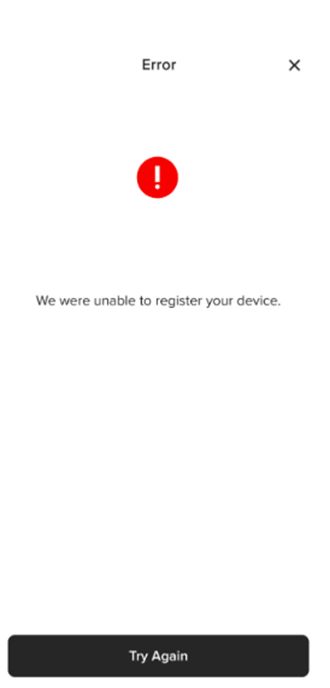
As part of the migration the connection between any integration (’Works With’) partner will need to be set up again. E.G. Alexa, Bosch, Homekit, Google Home, etc.
The Connect Bridge needs to be rebooted, this can be done either by disconnecting the Connect Bridge from the power outlet or by waiting 6 hours for your Connect Bridge to automatically reboot.
Yale Home App FAQ
With the Yale Home App, you are always in control of your front door, no matter where you are, right from your smartphone.
Download the Yale Home App directly to your phone from the App Store or Google Play:
You can make updates to account information directly in the Yale Home App. Open the App, from the side menu navigate to User Settings by selecting View Profile on the upper left.
Currently, our App is optimized for iOS and Android mobile devices. Yale uses a token to authorize your mobile device entry to your home. For security purposes, this won’t work with a desktop application.
Only device Owners are authorized to add/remove or restrict others’ access. If you are a device owner and you wish to remove a guest from your device, open the Yale Home App and go to the Guest List. Select the user you wish to remove from the app. On the next screen, select REMOVE USER. Select the Delete option on the message to complete the steps. Change to guest access will appear in the Activity log.
If you need to remove a lock from your account, the following steps will help:
- Open the Yale Home App and navigate to the lock in the keychain
- Go to the guest list and select the contact and then choose REMOVE SELF
You will be prompted to verify that you would like to remove the user, in this case yourself, from the device.
If you need to remove a lock from your account and you are one of a number of owners on the lock, you can remove yourself by following the steps above and selecting REMOVE USER. You can do this provided there is another owner on the lock. If you are the sole owner on the lock, you will need to perform a factory reset.
If you need to remove a lock from your account so someone else can install it, follow the directions to restore the lock to its factory settings.
If your smartphone battery dies, you can still use a physical key to unlock your door. Alternately, you can also access your lock by logging into your account while using a friend's or neighbor’s phone.
If you experience this, try closing out of the app completely, reopening, and reconnecting to the lock.
If you no longer see a device that was once installed on your app it is for one of two reasons:
- The device owner removed you
- The device has been reset
If the device owner accidentally removed you, contact the owner to re-add you. If the device was reset, you will need to complete the setup flow in the App again.
Yale Locks have two types of Owners: Lock Owners and House Owners. Lock Owners have unrestricted access to a Smart Lock that they are listed as an Owner on. They can also set up accessories such as Yale Connect and Keypad, on that lock. Details of Lock Access Types are outlined in the article "What are the Different Types of Guest Access?" here.
House Owners can set up new Yale devices and edit house settings (house name, photo, and add/remove House Owners) for a house they are listed as a House Owner on. The following steps will enable you to add another House Owner or make changes to existing House Owners:
- Select the property from the keychain
- Navigate to House Settings
- Choose Edit House Owners
- Select or deselect from the list of existing House Owners to make changes
If you need to add a new person who is not already associated with the lock, follow the steps outlined in the article "How to Invite Guests to Your Smart Lock" here.
It’s easy to make changes to the house profile, such as the House Name and image, in the Yale Home App. You must be listed as a House Owner in order to make changes to the House Settings. To edit the name for a property:
- Select the property from the keychain
- Navigate to House Settings
- Select House Name & Photo
- Make the needed updates to the house name
- Close out of the app to finalize changes
PLEASE NOTE: Once you have made changes, you will need to close out of the app and reopen it for changes to appear.
You must be a Lock Owner to make changes to a lock name in your Yale Home App. Follow the steps below to rename an existing lock in your Yale Home App:
- Open the Yale Home App
- Select the house the lock is associated with from your Keychain
- Go to House Settings
- Select the device
- Select Lock Name
- Rename the lock in the field provided
PLEASE NOTE: Once you have made changes, you will need to close out of the app and reopen it for changes to appear
Updating the House Name & Photo is easy and is done using the Yale Home App. You must be listed as a House Owner in order to make changes to the House Settings. After you have set up at least one device on your account, select the associated property from the list in the keychain then go to House Settings → House Name & Photo. Select the plus sign over the photo and choose between: 1) Select Photo From Gallery; or 2) Take Photo. Follow in-app instructions depending on how you want to add the image to complete the steps.
PLEASE NOTE: Once you have made changes, you will need to close out of the app and reopen it for changes to appear.
Changes to your network impact your Yale devices. For example, if your Internet provider changes or you replace your Wi-Fi modem, you will need to update the network information, such as the password or network name, in order for some of your devices to continue working. Detailed instructions on updating changes to your Wi-Fi Network information, including which devices are impacted by these changes, are outlined in this article.
How-to-Guides
Door Ajar notifications alert you when your door has been left open for a certain amount of time.
In order to set up Door Ajar notifications, you’ll need a Yale Home Smart Lock installed with a Yale Connect Bridge. For information on how to install DoorSense™, please review the DoorSense™ Installation guide: How to Install: DoorSense™
How to Create Door Ajar Notifications (iOS)
The first step in setting up Door Ajar notifications is to set Door Ajar Timing. The time increment selected determines how long your door can be open before you are alerted.
To set Door Ajar Timing:
- Open the Yale Home App
- Go to the DoorSense™ section in Lock settings
- Tap on Door Ajar timing
- Set the amount of time.
After setting Door Ajar Timing, you need to set a Smart Alert to receive the notification.
To set this Smart Alert:
- Go to the Smart Alerts page in the notifications section of your lock settings page
- Tap “Create a Smart Alert” followed by “Choose an Event”.
Select the event “the door is left ajar” and then select “Done”. Finally, tap “Save”.
You will now be alerted whenever the door has been left open for the time specified in Door Ajar Timing.
How to Create Door Ajar Notifications (Android)
The first step in setting up Door Ajar notifications is to set Door Ajar Timing. The time increment selected determines how long your door can be open before you are alerted.
To set Door Ajar Timing:
- Open the Yale Home App
- Go to the DoorSense™ section in Lock settings
- Tap on Door Ajar timing
- Set the amount of time.
After setting Door Ajar Timing, you need to set a Smart Alert to receive the notification.
To set this Smart Alert:
- Go to the Smart Alerts page in the notifications section of your lock settings page
- Tap “Create a Smart Alert” followed by “Choose an Event”.
Select the event “the door is left ajar” and then select “Done”. Finally, tap “Save”.
You will now be alerted whenever the door has been left open for the time specified in Door Ajar Timing.
Issue keys to family, friends, and services listed in your contacts with Yale. Simply send each guest an invitation to download the app. After doing so, they'll have instant access to your home based on the access levels you set. If they already have an Yale Home Account, your key will appear in their keychain after you send the invite provided you send it to the number listed in their Yale Home Account.
Read on iOS or Android (depending on your device) below for steps to invite guests to use your Yale Home Smart Lock.
iOS
To add a guest, first send them an invite:
- Open the Yale Home App and select the Guest Icon from the menu on the lower right of the screen.
- Select Invite and then choose an invite option. Enter the guest's phone number or select them from your contact's list to invite them to use your lock.
- Select Send Invite once you have added your guest and designated their access level and type. More information on access levels is available here.
After you invite a guest to your Yale Assure, they will receive a text notification with a link to download the Yale Home App. When the invitee downloads and opens the Yale Home App, they have three options to log in. Your guest should choose the blue button that says I RECEIVED AN INVITE. Selecting this option adds your lock to their keychain. Your guest will be added to your Guest List and they will see your lock in their Keychain on their Yale Home App.
If your guest selects the option to SET UP MY FIRST YALE HOME DEVICE they will be prompted through the lock setup flow, but will be unable to complete the flow as the device is already associated with your account.
The last option is to SIGN IN to an existing account. Yale Home users that already have an account with devices associated with it can use this option to log in.
Guests have limited access to the Yale Assure. If you want to give someone more access, such as Auto-Lock or Auto-Unlock privileges, you can upgrade them to Owner access. To change a Guest's access to Owner, follow the directions outlined here.
If you have an Yale Home Keypad, it's just as simple to issue your Guests an entry code. To learn about Entry Code invites, please click here.
Android
To add a guest, first send them an invite:
- Open the Yale Home App and select the Guest Icon from the menu on the lower right of the screen.
- Select Invite and then choose an invite option. Enter the guest's phone number or select them from your contact's list to invite them to use your lock.
- Select Send Invite once you have added your guest and designated their access level and type. More information on access levels is available here.
After you invite a guest to your Smart Lock, they will receive a text notification with a link to download the Yale Home App. When the invitee downloads and opens the Yale Home App, they have three options to log in. Your guest should choose the blue button that says I RECEIVED AN INVITE. Selecting this option adds your lock to their keychain. Your guest will be added to your Guest List and they will see your lock in their Keychain on their Yale Home App.
If your guest selects the option to SET UP MY FIRST YALE HOME DEVICE they will be prompted through the lock setup flow, but will be unable to complete the flow as the device is already associated with your account.
The last option is to SIGN IN to an existing account. Yale Home users that already have an account with devices associated with it can use this option to log in.
If you want to change a Guest's access to Owner, follow the directions outlined here.
If you have a Yale Home Keypad, it's just as simple to issue your Guests an entry code. To learn about Entry Code invites, please click here.
PLEASE NOTE: Guests need to have a compatible smart phone to download the Yale Home App and use your Smart Lock.
This article provides steps to remove a lock from your account. PLEASE NOTE: Your status as either a lock Owner or a Guest, as well as your reason for removing the lock, determines the best method for removing the device from your account. Read on Lock Owner or Guest (depending on your access level) for instructions.
Lock Owners
If you are a lock Owner and you need to delete a lock because you no longer wish to have access to it, you need to factory reset the lock in order to remove it from your account. Follow the factory reset instructions to remove the lock from your account. Factory resetting the lock will also remove all other associated accounts from the lock.
If you are a lock Owner and you need to remove the lock to install it on another door, you will need to factory reset the lock unless the door is on the same house as it is currently. If you are installing the lock on the same house, you can remove the lock from its current door and reinstall it on the new door without factory resetting. For example, if you are installing a new Yale smart lock on your front door and you wish to relocate your existing Yale smart lock to your back door, you can rename accordingly. In this case, you can rename the lock in your account as follows:
- Open the Yale Home App
- Select the house the lock is associated with from your Keychain
- Go to House Settings
- Select the device
- Select Lock Name
- Rename the lock in the field provided
If you are a lock Owner and you have moved and you left the lock at your former residence, you will need to factory reset the lock in order to remove it from your account.
Guests
If you are a Guest on a lock and you want to remove the device from your account:
- Open the Yale Home App
- Select the lock from your Keychain
- Go to the Guest List
- Select REMOVE SELF
You will be prompted to verify that you would like to remove the user, in this case yourself, from the device.
Access levels and schedules determine how much access a lock user has as well as when they have permission to control the lock.
Yale offers 2 access levels: Owner and Guest. A lock Owner has full access to the lock and Guests have limited access (outlined under Access Levels). Only lock Owners can invite Guests to a lock. When inviting Guests, you can customize their access level and choose to be notified when they operate your lock.
There are also different Access Schedules: Always, Recurring, and Temporary (outlined under Access Schedules).
Lock Owners
Lock Owners are users who:
- Can lock and unlock door via Yale app
- Can lock and unlock door via Personal Entry Code (Using Smart Keypad)
- Can use Auto-Unlock
- Can invite/remove other owners
- Can control all lock settings
- Can view activity feed
- Can view guest list
Access Schedules
Always - Guests will have unlimited access, but the owner can change or delete their access at any time.
Recurring - Guests will have a scheduled access that repeats. i.e. guests will be invited every Tuesday for a short period of time.
Temporary - Guests will have a limited invitation to your home that expires. i.e. guests will have access for a one time use, limited to the date and time you've selected.
Guests
Guest is the default access level for anyone invited to your Yale Smart Lock, but you can update a person's access level when you invite them to your lock or at any time thereafter. Guest users:
- Can lock and unlock door via Yale app*
- Can lock and unlock door via Personal Entry Code (Using Smart Keypad)
- Cannot use Auto-Unlock
- Cannot invite/remove other owners
- Cannot control all lock settings
- Cannot view activity feed
- Cannot view guest list
*Cellular data or an Internet connection is required. Due to the 3 Guest Access Schedules, our servers need to verify that the guest is connecting during the timeframe that they are authorized.
Access Schedules
Always - Guests will have unlimited access, but the owner can change or delete their access at any time.
Recurring - Guests will have a scheduled access that repeats. i.e. guests will be invited every Tuesday for a short period of time.
Temporary - Guests will have a limited invitation to your home that expires. i.e. guests will have access for a one time use, limited to the date and time you've selected.
The Auto-Lock feature enables your door to lock automatically after a predetermined amount of time (up to 30 minutes) has passed.
To activate this feature you must be an authorized owner of the associated lock and be located within Bluetooth range of the lock you are enabling this feature on.
PLEASE NOTE: If you want to use the Auto-Lock Timing feature to control when your door locks after it closes, you must have DoorSense™ installed. Without DoorSense™, the door will lock automatically after it closes when Auto-Lock is enabled.
How to Enable Auto-Lock on iOS
The following steps will help you set up the Auto-Lock feature on your iOS device:
- Open the Yale Home App and select the applicable property from the keychain if there is more than one
- Tap the Settings Gear Icon in the lower right-hand corner on the lock circle screen
- Select the lock from the devices shown
- Select Auto-Lock, which is listed in the automations menu
- Toggle Enable Auto-Lock on and Set the Auto-Lock Timing
- Select Save Changes at the bottom
This completes the steps to enable the Auto-Lock feature on your Yale Home Smart Lock. Your lock will automatically lock after the amount of time set in Auto-Lock Timing.
Conversely, if you want to disable the Auto-Lock feature, go through the steps above and Toggle Enable Auto-Lock off. You must be within Bluetooth range of the lock to disable this feature.
How to Enable Auto-Lock on Android
The following steps will help you set up the Auto-Lock feature on your Android device:
- Open the Yale Home App and select the applicable property from the keychain if there is more than one
- Tap the Settings Gear Icon in the top right-hand corner on the lock circle screen
- Select the lock from the devices shown
- Select Auto-Lock, which is listed in the automations menu
- Toggle Enable Auto-Lock on and Set the Auto-Lock Timing
- Select Save Changes at the bottom
This completes the steps to enable the Auto-Lock feature on your Yale Home Smart Lock. Your lock will automatically lock after the amount of time set in Auto-Lock Timing.
Conversely, if you want to disable the Auto-Lock feature, go through the steps above and Toggle Enable Auto-Lock off. You must be within Bluetooth range of the lock to disable this feature.
Observe the following sequence when configuring your Yale Home module and HomeKit:
- Download the Yale Home App
- Install the lock on your door
- Install the Yale Home Module in the lock
- Configure the integration between HomeKit and the Yale Home App using the QR code located on the Terms and Conditions pamphlet included with your Yale Home Module
- Set up the lock in the Home app to complete the integration
PLEASE NOTE: You will not be able to set up the HomeKit unless the module is already seated in the lock, which is why the QR code is included with the Terms and Conditions in the packaging. Affix the QR code sticker from the Terms and Conditions pamphlet to your lock for future reference.
Steps to set up HomeKit for your Yale Home Lock
Verify the proper settings are enabled on your phone
Open their Settings app (not Yale Home) and check the following:
- At the top of the Settings app, tap your name → iCloud → Ensure Home is enabled and Keychain shows as On.
- If you will be using HomeKit remotely (using an Apple TV, iPad, or Homepod), you need to have Two-Factor Authentication enabled. To navigate here, go back one screen and select Password & Security.
- Tap the upper left back button (text says Apple ID) → Tap the upper left button a second time (text says Settings) → Scroll down and find Privacy → HomeKit → Ensure Yale Home is enabled.
- Tap the upper left back button (text says Privacy) →Tap the upper left button a second time (text says Settings) → Scroll down to Yale Home → Ensure Home Data is enabled.
Begin the HomeKit Setup
You will need to be standing next to your lock and have Bluetooth enabled.
Open the Yale Home app → Navigate to the Lock Status screen (red/green/gray circle) → Tap the Settings gear icon at the bottom right of their screen → Lock Settings → HomeKit settings → Select Enable Siri at the bottom.
Follow the In-App instructions.
HomeKit is now set up
HomeKit is now set up with your lock. We recommend going into both your locks manufacturer's app and Home app to test the operability of your lock within Bluetooth range and remotely if you have a Home bridge paired.
- The Home bridge is required to be within Bluetooth range of the lock for remote access.
If you have any issues, please reach out to our Customer Support Team.
If you have a HomeKit-enabled Smart Lock, adding a new Owner and giving them HomeKit access can be done at the same time.
For more information on sharing HomeKit access with other users, check out this article.
Auto-Unlock is a feature that automatically unlocks your door when you arrive home, without having to reach for your phone or your keys.
Yale Home uses two states to enable Auto-Unlock to function: Home mode, and Away mode. These modes indicate where Auto-Unlock thinks you are: at home, or away from home
When you are at home (in Home mode), Auto-Unlock is not actively doing anything. It is waiting until you leave home.
When you approach your door, Auto-Unlock will unlock your door via Bluetooth. This means Auto-Unlock cannot operate your lock when you are away from home.
You are considered away from home when you leave your immediate neighbourhood, which is about 200 meters, or a couple city blocks. It is only active when you return to your home area.
Tips for good Auto-Unlock performance
Leave Wi-Fi and Bluetooth turned ON.
- Wi-Fi and Bluetooth must be enabled to use the Auto-Unlock feature. Your phone uses Wi-Fi and Bluetooth to determine your location. If your location is not accurate, Auto-Unlock will not work correctly or at all.
Take advantage of the notifications.
- By default, Auto-Unlock will notify you when you enter Home and Away modes. This helps you to reliably predict Auto-Unlock’s behavior. It is recommended to leave these notifications enabled.
- You will also be notified if there are any errors that would prevent Auto-Unlock from working properly.
For best results: Enter and exit your home through the door where your Yale Home Smart Lock is installed.
- If you enter through a door without Auto-Unlock enabled, the Auto-Unlock feature will still attempt to unlock the Smart Lock enabled door the next time it sees it. If you have a large house, this could be minutes or hours later.
Leave the Yale Home App running in the background - Do not force-quit it.
- Force quitting the Yale Home App will cause it to lose track of your Home or Away status. If this happens, the app will not try to Auto-Unlock your door as a safety precaution.
Do not power off your phone when you are away from home.
- Powering off your phone will cause the Yale Home App to lose track of your Home or Away status. If this happens, the app will not try to Auto-Unlock your door as a safety precaution.
Home and Away Modes Explained
1. Home Mode
Nothing happens automatically.
What does it mean?
You are assumed to be at home, and Auto-Unlock is not actively doing anything.
How is it activated?
Automatically
You are placed in Home mode after Auto-Unlock successfully unlocks your door when returning home.
Manually
You can place yourself in Home mode by visiting Auto-Unlock Settings > Advanced Settings, and switching from Away mode to Home mode.
Errors
In cases where your state cannot be determined, Auto-Unlock may default back to Home mode. These cases include:
- Your phone restarts
- The Yale Home App was force-quit
2. Away Mode
Your phone will attempt to unlock your lock the next time you are near it.
What does it mean?
You are assumed to have left home, as well as the area around your home. Auto-Unlock will listen for your lock’s Bluetooth signal, and attempt to unlock your door the next time you are within 3 - 4.5 metres of your lock. This listening does not use significant battery power.
How is it activated?
Automatically
You are placed in Away mode when your phone leaves the area around your home. This is typically about 200 meters away from your Yale Home Smart Lock, or a couple city blocks.
Manually
You can place yourself in Away mode by visiting Auto-Unlock Settings > Advanced Settings, and switching from Home mode to Away mode.
- PLEASE NOTE: If you are standing near your Yale Home Smart Lock when manually entering Away mode, your lock should unlock within a few seconds. This is expected behaviour, and will only happen because you are physically near your lock. This will not happen when you are away from home.
Errors
If you are automatically placed in Home mode because of an error, you will usually be given an option to re-enter Away mode.
Troubleshooting
1. My door didn’t unlock when I expected it to
You may not have gone far enough away from home
- To enter Away mode, you must go further than 200 meters or a couple city blocks. Only then will Auto-Unlock attempt to unlock your door when you arrive home.
- You can make sure Auto-Unlock tells you when you’re far enough away by enabling the notification. Auto-Unlock notification settings can be found in Lock Settings > Auto-Unlock.
Auto-Unlock may have reverted to Home mode because of an error
- Most of these cases will send you a notification, with an option to correct the issue before you arrive home. Causes include:
- Your phone was restarted
- The Yale Home App was force-quit
- A communication error with your lock
2. My door unlocked when I didn’t expect it to
- Auto-Unlock incorrectly thought you left home
- If you have very poor Wi-Fi or cellular connectivity. Your phone uses these to determine your current location.
- The location of your lock is set incorrectly. You can change this in Auto-Unlock Settings > Advanced Settings.
- Auto-Unlock didn’t see your lock when you came home
- You entered through a door other than your Auto-Unlock enabled one.
- Bluetooth on your phone was turned off when you came home.
- Your lock’s batteries were very low.
How does Yale Home use my location data?
Your location data is only stored on your phone within the Yale Home App. Yale does not collect or store your data remotely, and has no way of looking at your location data. For more information, please see our Privacy Policy.
Auto-Unlock is a feature that automatically unlocks your door when you arrive home, without having to reach for your phone or your keys.
Yale Home uses two states to enable Auto-Unlock to function: Home mode, and Away mode. These modes indicate where Auto-Unlock thinks you are: at home, or away from home.
When you are at home (in Home mode), Auto-Unlock is not actively doing anything. It is waiting until you leave home.
When you approach your door, Auto-Unlock will unlock your door via Bluetooth. This means Auto-Unlock cannot operate your lock when you are away from home.
You are considered away from home when you leave your immediate neighbourhood, which is about 200 meters, or a couple city blocks. It is only active when you return to your home area.
Tips for good Auto-Unlock performance
Leave Wi-Fi and Bluetooth turned ON.
- Wi-Fi and Bluetooth must be enabled to use the Auto-Unlock feature. Your phone uses Wi-Fi and Bluetooth to determine your location. If your location is not accurate, Auto-Unlock will not work correctly or at all.
Leave location services ON
- Auto-Unlock uses phone’s location to determine when you are close to Home. Location services must be enabled in order for Auto-Unlock to work correctly.
Location permission (Android 10 and higher)
- Set location permission to "All the time".
Take advantage of the notifications.
- Android 8 and above use notifications to communicate to you about Auto-Unlock. Notifications for previous versions of Android can be turned on in the settings.
Open and use the Yale Home App at least once a day.
- This teaches the operating system that Yale Home App is a commonly used application.
Whitelist the Yale Home App for battery savings (Android 9).
- Preserve battery life by whitelisting the Yale Home App. From your home screen, go to Settings > Apps > Yale Home > Battery > Optimize Battery Usage.
- PLEASE NOTE: These steps may vary from model to model.
For best results: Enter and exit your home through the door where your Yale Home Smart Lock is installed.
- If you enter through a door without Auto-Unlock enabled, the Auto-Unlock feature will still attempt to unlock the Smart Lock enabled door the next time it sees it. If you have a large house, this could be minutes or hours later.
- If you plan to enter through a different door, you can cancel the Auto-Unlock through the notification that appears when you approach your home area.
Home and Away Modes Explained
1. Home Mode
Nothing happens automatically.
What does it mean?
You are assumed to be at home, and Auto-Unlock is not actively doing anything.
How is it activated?
Automatically
You are placed in Home mode after Auto-Unlock successfully unlocks your door when returning home.
2. Away Mode
Your phone will attempt to unlock your lock the next time you are near it. If you'd like to ensure your door is locked, please also set up Auto-Lock.
What does it mean?
You are assumed to have left home, as well as your immediate neighbourhood.
How is it activated?
Automatically
You are placed in Away mode when your phone leaves the area around your home. This is typically about 200 meters away from your Yale Home Smart Lock, or a couple city blocks.
Manually
If you've suspended Auto-Unlock, you can re-enable it by simply opening the Yale Home App.
Troubleshooting
1. My door didn’t unlock when I expected it to
You may not have gone far enough away from home
- To enter Away mode, you must go further than 200 meters or a couple city blocks. Only then will Auto-Unlock attempt to unlock your door when you arrive home.
- You can make sure Auto-Unlock tells you when you’re far enough away by enabling the notification. Auto-Unlock notification settings can be found in Lock Settings > Auto-Unlock.
2. My door unlocked when I didn’t expect it to
- Auto-Unlock incorrectly thought you left home
- If you have very poor Wi-Fi or cellular connectivity. Your phone uses these to determine your current location.
- Auto-Unlock didn’t see your lock when you came home
- You entered through a door other than your Auto-Unlock enabled one.
- Bluetooth on your phone was turned off when you came home.
- Your lock’s batteries were very low.
How does Yale Home use my location data?
Your location data is only stored on your phone within the Yale Home App. Yale does not collect or store your data remotely, and has no way of looking at your location data. For more information, please see our Privacy Policy.
Yale Home offers 2 access levels: Owner and Guest. Guest is the default access level for anyone invited to your Yale Home Yale Assure, but you can update a person's access level when you invite them to your lock or at any time thereafter.
Read on iOS or Android (depending on your device) for steps to change Access Levels.
iOS
Changing a Guest to an Owner
- Open the Yale Home App and select the Guest Icon from the lower right in the menu
- Select the Guest you want to edit
- Select Owner to change the Access Level From Guest to Owner
- A blue checkmark will display beside your selection
- Select the back arrow to confirm changes
Your Guest is now an Owner, and will display as an Owner in your Guest List
You can change a user's access level back to Guest at any time by completing these steps again and selecting Guest from the Access Level options.
Android
Changing a Guest to an Owner
- Open the Yale Home App and select the Guest Icon from the lower right in the menu
- Select the Guest you want to edit
- Change the Access Level From Guest to Owner
- Select the "Save Changes" option at the bottom of the screen to save your changes
Your Guest is now an Owner, and will display as an Owner in your Guest List
You can change a user's access level back to Guest at any time by completing these steps again and selecting Guest from the Access Level options.
Yale Assure have 3 access types: Always, Temporary, and Recurring. You can choose between three different access types when adding guests to your Yale Home Smart Lock.
You can modify access types for your existing guests in the Guests List or set them when you invite new guests.
- Always - Guests have unlimited access, but the owner can change or delete their access at any time.
- Recurring - Guests have a scheduled access time that repeats. For example, guests are invited every Monday, Wednesday, and Friday morning from 8:00 am to 10:00 am.
- Temporary- Guests have a limited invitation to your home that expires. For example, guests have access for a one time use that is limited to the date and time you've selected.
Directions for setting and modifying access schedules
iOS
To make changes to access schedules:
- Select the lock from the Keychain
- Go to Guest List
- Select a guest
- Go to App Access
- Select either Always, Recurring, or Temporary
Always Access
Select Always access if you want to give your guest unlimited access to your lock.
Recurring Access
Select the day(s) and time windows you want to provide guest access to your lock for Recurring access.
Temporary Access
For Temporary access, select the time frame you want your guest to access to your lock.
Temporary guests have a limited invitation to your home that starts and expires at a specified time. For example, temporary access from 8:00 am 06/17/16 until Noon on 06/19/16. Click "Ok" when done to save updates.
Android
To make changes to access schedules:
- Select the lock from the Keychain
- Go to Guest List
- Select a guest
- Go to App Access
- Select either Always, Recurring, or Temporary
Always Access
Select Always access if you want to give your guest unlimited access to your lock.
Recurring Access
Select the day(s) and time windows you want to provide guest access to your lock for Recurring access.
Temporary Access
For Temporary access, select the time frame you want your guest to access to your lock.
Temporary guests have a limited invitation to your home that starts and expires at a specified time. For example, temporary access from 8:00 am 4/11/15 until Noon on 4/13/15. Click "Ok" when done to save updates.
Smart Alerts are sent as notifications and let you know about the activity of your Yale Assure. Many Smart Alerts appear in the Activity Feed.
Smart Alert options currently include manual lock events, user specific lock operations, notifications for when a door is left open, Auto-Lock notifications, and door locking with One-Touch Keypad operation (requires Yale Home Smart Keypad).
Over time, additional notifications and scheduling options will be added.
For the best Smart Alerts experience, we recommend that you pair Yale Home Smart Lock with Yale Connect Bridge.
Read on iOS or Android (depending on your device) below for information about smart alerts as well as steps to set them up.
iOS
Types of Smart Alerts
On launch, users can select from five alerts:
The Door is locked or unlocked manually
- This alert notifies you when someone operates the Yale Home Smart Lock manually by hand or using a key.
The door is locked or unlocked by a specific user
- This alert notifies you when a specified guest or owner operates the lock via Bluetooth. This includes unlocking the lock using the app or Auto-Unlock.
The door is left ajar
- This alert notifies you if the door is left open for a specific amount of time. Specify the amount of time in the lock settings.
The door is Auto-Locked
- This alert notifies you when your Yale Assure Auto-Locks. Auto-Lock can be set up in the lock settings page.
The door is One-Touch Keypad locked (only if Yale Home Smart Keypad paired with lock)
- This alert notifies you when the Yale Home Smart Lock is locked using the One-Touch Lock feature on the Yale Home Smart Keypad.
Creating Smart Alerts
Smart Alerts can be found in the Notifications section of your Lock Settings menu. To enable smart alerts:
- Open the Yale Home App and navigate to the Lock Settings
- Select Smart Alerts
- Select the blue button that says "Create a smart alert"
- Next, select “Choose an event” to choose which event triggers the smart alert
Android
Types of Smart Alerts
On launch, users can select from five alerts:
The Door is locked or unlocked manually
- This alert notifies you when someone operates the Yale Assure manually by hand or using a key.
The door is locked or unlocked by a specific user
- This alert notifies you when a specified guest or owner operates the lock via Bluetooth. This includes unlocking the lock using the app or Auto-Unlock.
The door is left ajar
- This alert notifies you if the door is left open for a specific amount of time. Specify the amount of time in the lock settings.
The door is Auto-Locked
- This alert notifies you when your Yale Assure Auto-Locks. Auto-Lock can be set up in the lock settings page.
The door is One-Touch Keypad locked (only if Smart Keypad paired with lock)
- This alert notifies you when the Yale Assure is locked using the One-Touch Lock feature on the Yale Home Smart Keypad.
Creating Smart Alerts
Smart Alerts can be found in the Notifications section of your Lock Settings menu. To enable smart alerts:
- Open the Yale Home App and navigate to the Lock Settings
- Select Smart Alerts
- Select the yellow plus (+) sign to create a new Smart Alert
- Next, select “Choose an event” to choose which event triggers the smart alert
Factory resetting a Yale Home smart lock erases all lock settings, as well as owner- and guest-data, restoring it back to its original factory settings. A factory reset also removes the lock from any owners' or guests' keychain. A factory reset can be performed from within the Yale Home App provided you are within Bluetooth range of the host lock.
How to reset your Yale Home module
- Open the Yale Home App while you are in Bluetooth range of the lock
- Go to House Settings and select the host lock
- Open Lock Settings
- Scroll to Factory Reset
- Select RESET
PLEASE NOTE: The above steps reset both the module AND the lock and will erase all settings/pins. You will require a new master pin code. HomeKit is NOT reset when you factory reset the Yale Home module.
There is also an option to reset the host lock using a button located on the lock. This method of reset will reset the host lock and HomeKit. The location of the reset button differs depending on the model of host lock you have. Please see the manufacturer’s instructions for reset steps.
PLEASE NOTE: Resetting your host lock using the lock’s reset button may cause a Module Communication Error. Please see this article for steps to resolve the error.
If you moved into a new home and there is a Yale Home Smart Lock installed, you will need to factory reset the device if the device is still associated with the previous owner.
Contact Support info.th.opening@assaabloy.com for assistance resetting the lock.
This article includes steps for giving your guests access to your home using your Smart Keypad.
Use the Yale Home App and follow directions below to invite guests to your Keypad, send, and assign entry codes.
Keypad Access
- Open the Yale Home App
- Go to the Guest List screen
- Select the yellow Invite button
You will be prompted to give your guest either App Access or Personal Entry Code Only Access.
App Access - guests can access your lock using both the Yale Home App or the Keypad. Follow the steps below to give your guest App Access:
- Select either to invite the guest via their mobile number or from their saved contact from your phone.
- Enter their mobile number or select their contact and then their mobile number from those listed
- Confirm access level (Guest or Owner or None) and App Access (Always / Recurring / Temporary)*
- Then send the invite
- The guest will be instructed to download the Yale Home App (if they haven't done so before) and then log in using the option: I RECEIVED AN INVITE (blue button)
Personal Entry Code Only - guest can access your lock using the Keypad only. Follow the steps below to limit your guest to Personal Entry Code Only access:
- Either invite the guest using their contact or add them manually with their mobile phone number
- Confirm type of access (Always / Recurring / Temporary)*, Entry Code, and toggle Text Code to Guest if you want them to receive the code over SMS
- Then select SAVE CODE
- If you selected the option to text the code to your guest, your messages app will open up with a message that includes your guests code
- Send the text for them to receive it
Emergency Codes
The emergency access code can be used to give immediate access to your lock if you can't give your guest a personal entry code.
*For 2nd Generation Yale Home Smart Lock or newer.
Yale Access to Yale Home Integrations information
From the 17th of May, the Yale Access App will be changing to become the Yale Home App, to grant users a more connected Yale ecosystem of smart devices and integrations, all easily controlled using one intuitive app. If you use one of the integrations below, we would like to inform you of an important change to the running of your device.
The integration with your Yale device will require a new setup in the Yale Home app to continue to use this service. Some integration won't be available to users within the Yale Home app from the 17th, so if you transfer your account, integration with our device will not be possible. If you choose to wait to move your account, you will still be able to use our integration on the Yale Access app until the 30th of June.
We will let you know as soon as possible when the integration below will be working and ready to use within our partners’ app.
When ready, download the Yale Home app and log in with the existing details you currently use to log into your Yale Access app. With the new app, there’s no required to create a new account or set up your products again, once you have logged in you will be good to go. When you have transferred your account over to the new app, please follow the instructions to establish your connection, or discover if the integration can only be re-established within our partners’ app.
Integration | Status | Region |
| Airbnb | √ | Global |
| | √ |
|
| | √ |
|
| | √ |
|
| | √ |
|
| | √ |
|